While grades are one form of feedback, they are not the only one. ClassBuilder allows you to create a performance form to evaluate each student's progress in achieving the learning goals.
The Standards tab contains the following options:

- Codes: Define codes to evaluate a student's overall performance (e.g. "E" for excellent, "S" for satisfactory, "U" for unsatisfactory) as well as individual skills (e.g. "+" for above expectations, "S" for satisfactory, "-" for needs additional support/practice).
- Import Standards: For K-6 teachers, you can import templates and customize as needed.
- Standard Categories: Set up and edit standard categories (e.g. Reading, Writing, Math, History/Social-Science) that group standards/skills your students should acquire.
- Edit Standards: Set up and edit standards by categories (e.g. Decodes multi-syllabic words, Uses dictionary skills may be standards for category Reading).
- Performance Form: Rate each student's performance.
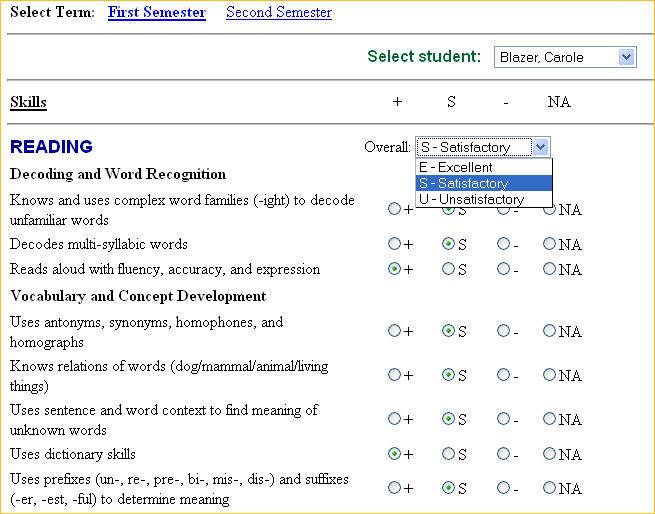
|